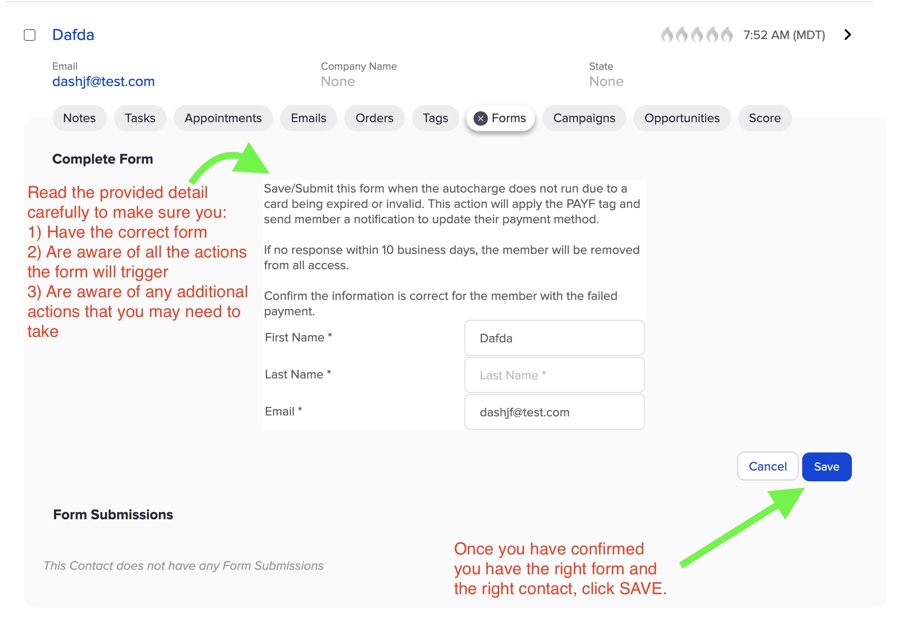Internal Forms are our favorite way to simplify and mistake-proof contact management needs. Whether it’s what to do after a refund or how to comp access to a program, Internal Forms enable a single action to handle what might otherwise be a complex task.
Here is the process in pictures. You’ll begin with a contact search. Once you find the contact, you can submit the Internal Form from the Grid View or from inside the Contact Record. Both are shown below.
The first pair of images show the Grid View:
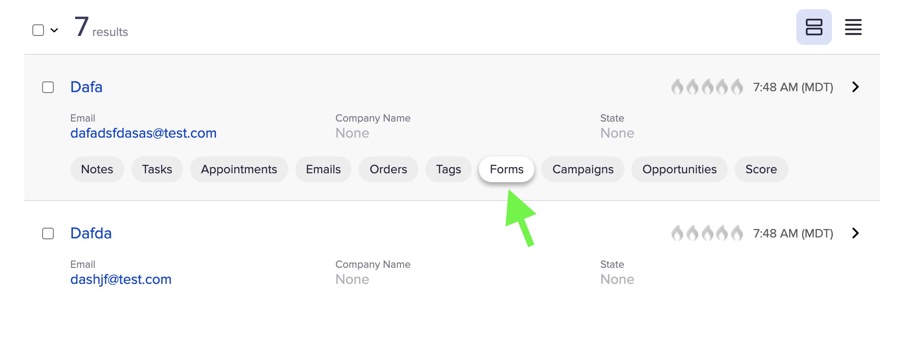

The second pair of images shows the view from inside the individual Contact Record:
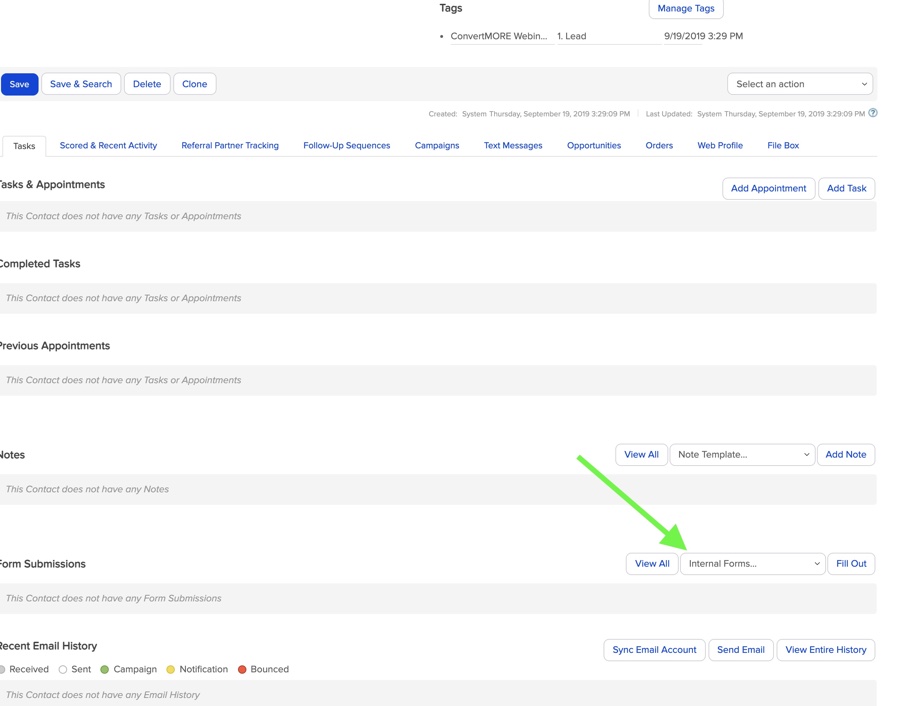
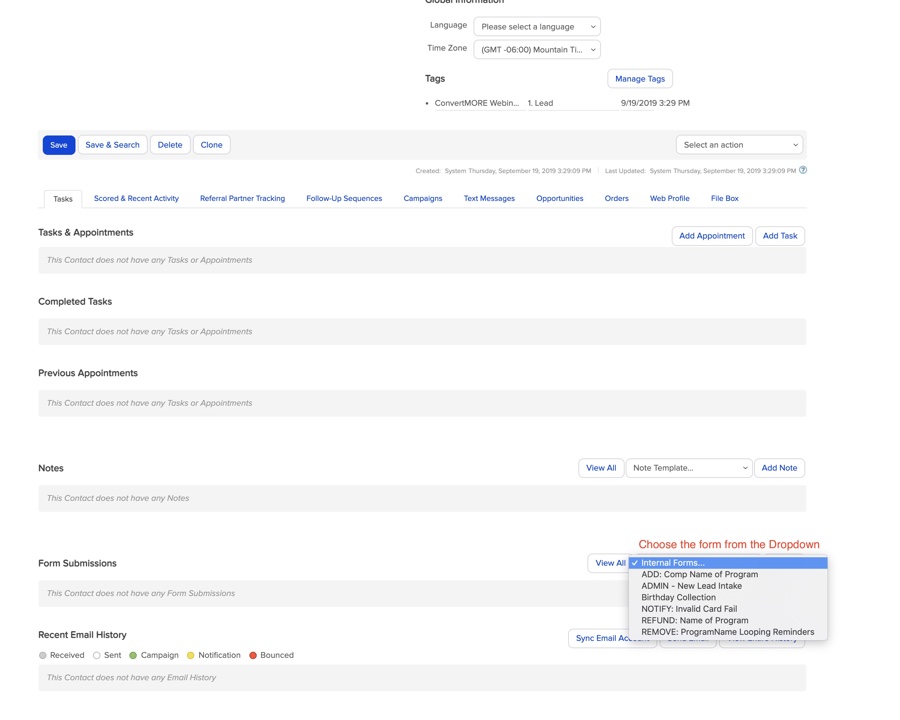
Final instructions before you SAVE: